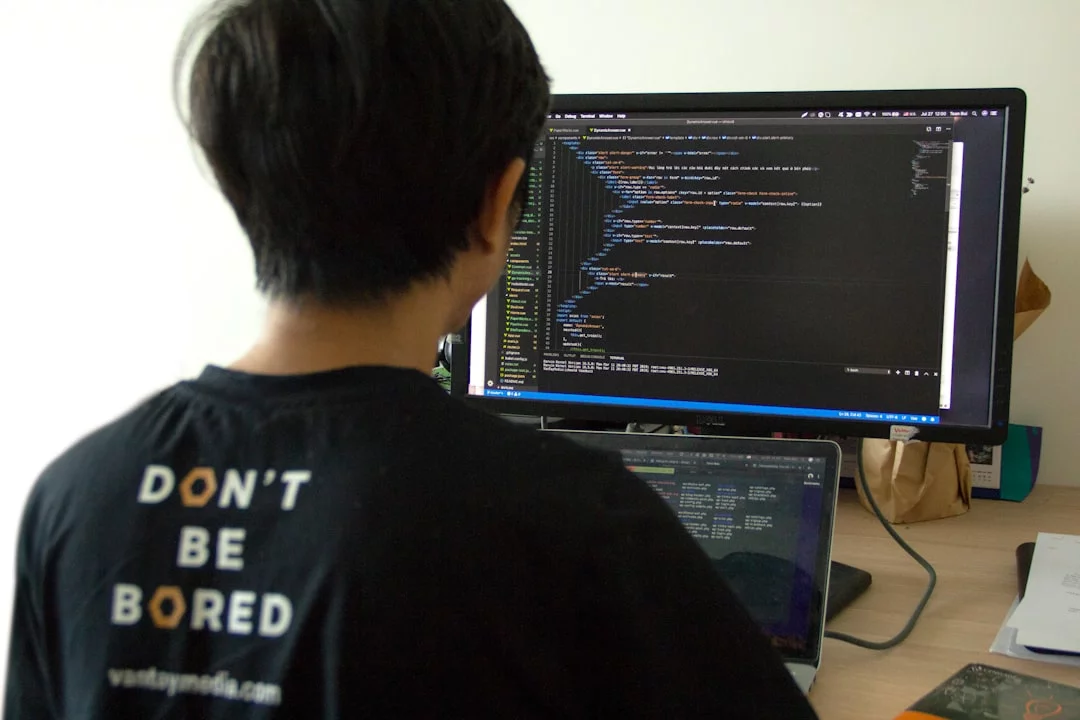Study PHP API development best practices, including versioning, authentication, validation, and response standards for robust and secure APIs.
A major part of PHP application development is creating scalable and secure APIs. Regardless of whether you use Laravel, Symfony, or a custom framework, these best practices will keep the backend maintainable and future‑proof.
Why API Best Practices Matter in PHP Projects
- Causes frustration for frontend teams
- Invite security issues
- It is difficult to maintain or update
Applying PHP API development best practices improves consistency, reduces bugs, and ensures your app scales smoothly.
Structure Your API Project Properly
A good API starts with a clean structure.
Suggested Folder Structure (Laravel or custom apps)
/app
/Http
/Controllers/Api
/Middleware
/Requests
/Services
/Resources
/Exceptions
/routes
api.php
Each layer should be responsible for one concern:
- Controllers – Handle input/output
- Services – Handle logic
- Requests – Validate input
- Resources – Format output
This separation makes testing and extension easier.
Use Consistent and RESTful Routes
Follow REST conventions
- GET
/users– list users - POST
/users– create user - GET
/users/{id}– show user - PUT
/users/{id}– update user - DELETE
/users/{id}– delete user
Use plural nouns and snake_case or kebab‑case consistently.
Avoid verbs in URLs
- ✅
/users/1 - ❌
/getUserById/1
Route grouping & versioning
Route::prefix('v1')->group(function () {
Route::apiResource('users', UserController::class);
});
Incoming Requests
Never trust input. Use validation layers to sanitize and enforce rules.
Laravel Example Using Form Requests
class CreateMemberInput extends FormRequest {
public function validationRules(): array {
return [
'full_name' => 'required|string|max:255',
'contact_email' => 'required|email|unique:members',
];
}
}
Inject it into the controller:
public function store(StoreUserRequest $request) {
$validated = $request->validated();
}
Always return clear error messages when validation fails.
Authenticate and Authorize Access
APIs should use stateless, token‑based auth like JWT or OAuth2.
Laravel Sanctum Example
Route::middleware('auth:sanctum')->group(function () {
Route::get('/profile', function (Request $req) {
return $req->user();
});
});
Use authorization policies to enforce resource ownership:
$this->authorize('update', $user);
Format Consistent JSON Responses
Standard success structure
{
"status": "success",
"data": {
"id": 1,
"name": "Mazen"
}
}
Error structure
{
"status": "error",
"message": "Validation failed",
"errors": {
"email": ["The email has already been taken."]
}
}
Laravel can use JsonResource for consistent output formatting:
return new UserResource($user);
Use HTTP Status Codes Properly
| Code | Meaning |
|---|---|
| 200 | OK |
| 201 | Created |
| 204 | No Content |
| 400 | Bad Request |
| 401 | Unauthorized |
| 403 | Forbidden |
| 404 | Not Found |
| 422 | Validation Failed |
| 500 | Server Error |
Never return 200 with "error": true in the body — that breaks REST principles.
Implement API Versioning
Versioning protects clients from breaking changes.
- URL‑based:
/api/v1/users - Header‑based:
Accept: application/vnd.oatllo.v1+json - Query param:
/api/users?version=1
Stick to one versioning strategy. The most common is URL versioning.
Rate Limiting and Throttling
Route::middleware('throttle:60,1')->group(function () {
// 60 requests per minute
});
Provide helpful rate‑limit headers:
X-RateLimit-Limit: 60
X-RateLimit-Remaining: 55
Pagination Best Practices
Paginate collections to prevent massive payloads.
Use query params:
GET /users?page=2&per_page=25
Response:
{
"data": [...],
"meta": {
"current_page": 2,
"last_page": 10,
"per_page": 25,
"total": 250
}
}
Use JsonResource::collection() in Laravel to format results.
Use OpenAPI/Swagger for API Documentation
Well‑documented APIs attract more integrations.
Tools
Document:
- Routes
- Params
- Responses
- Auth method
Use ETags and Caching
Reduce unnecessary requests by adding ETag headers.
// Example Laravel middleware
$response->header('ETag', md5($response->getContent()));
Also use:
Cache-Control: public, max-age=3600
For large lists, consider caching results in Redis and expiring them intelligently.
Handle Exceptions Gracefully
Instead of generic error messages, provide context:
{
"status": "error",
"message": "Unable to process payment. Please try again later."
}
Use custom exception classes like:
- InvalidInputException
- UnauthorizedAccessException
In Laravel, customize the global error handler in app/Exceptions/Handler.php.
Testing Your API
Use automated tests to ensure quality and prevent regressions.
PHPUnit Example
public function testCreateUser() {
$response = $this->postJson('/api/users', [
'name' => 'John',
'email' => 'john@example.com'
]);
$response->assertStatus(201);
}
Also test:
- Unauthorized access
- Invalid input
- Pagination logic
PHP API Development
Every detail — from setting routes and input validation, through error handling and API versioning — matters. Follow REST (or REST‑like) principles, keep a consistent JSON format, document everything well, and a clean API design will pay off in the long run, whether this is a public API or an internal service.