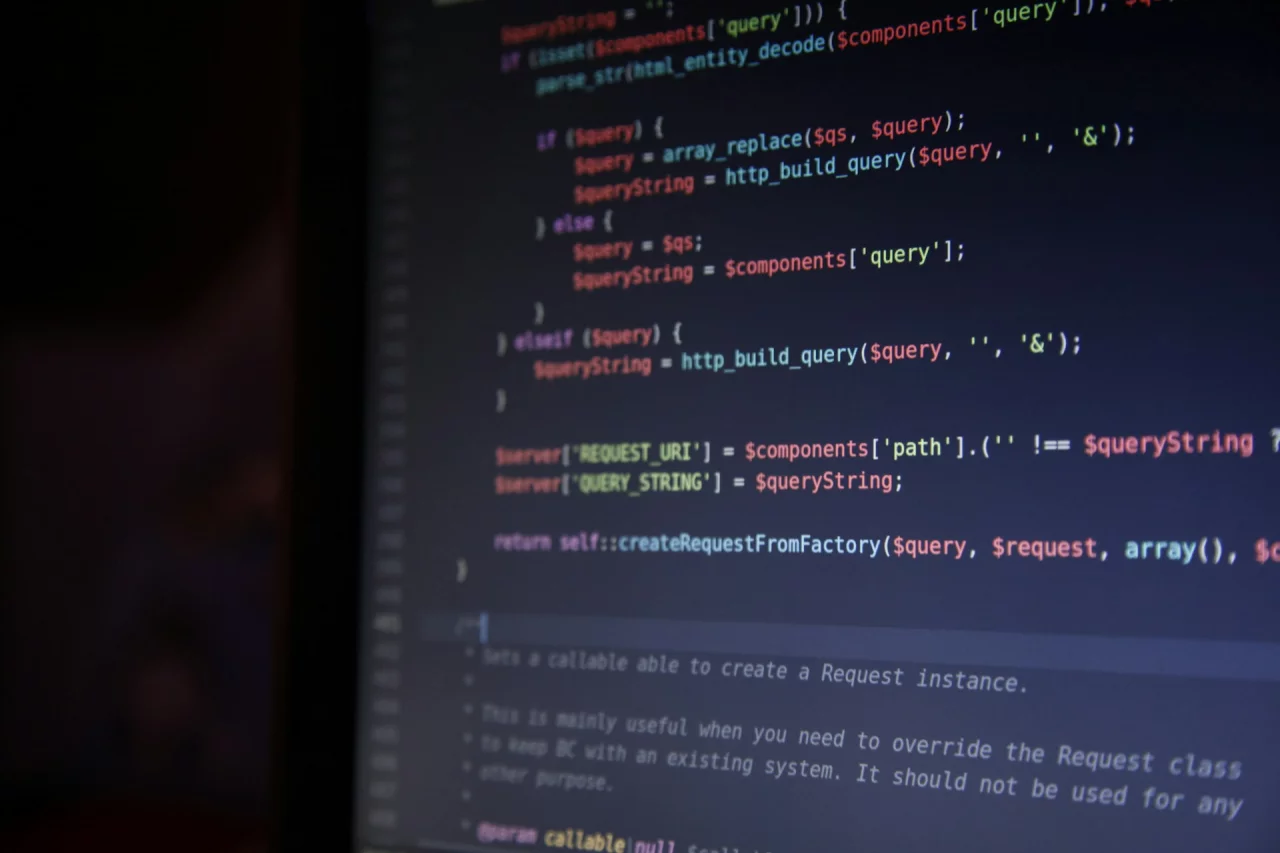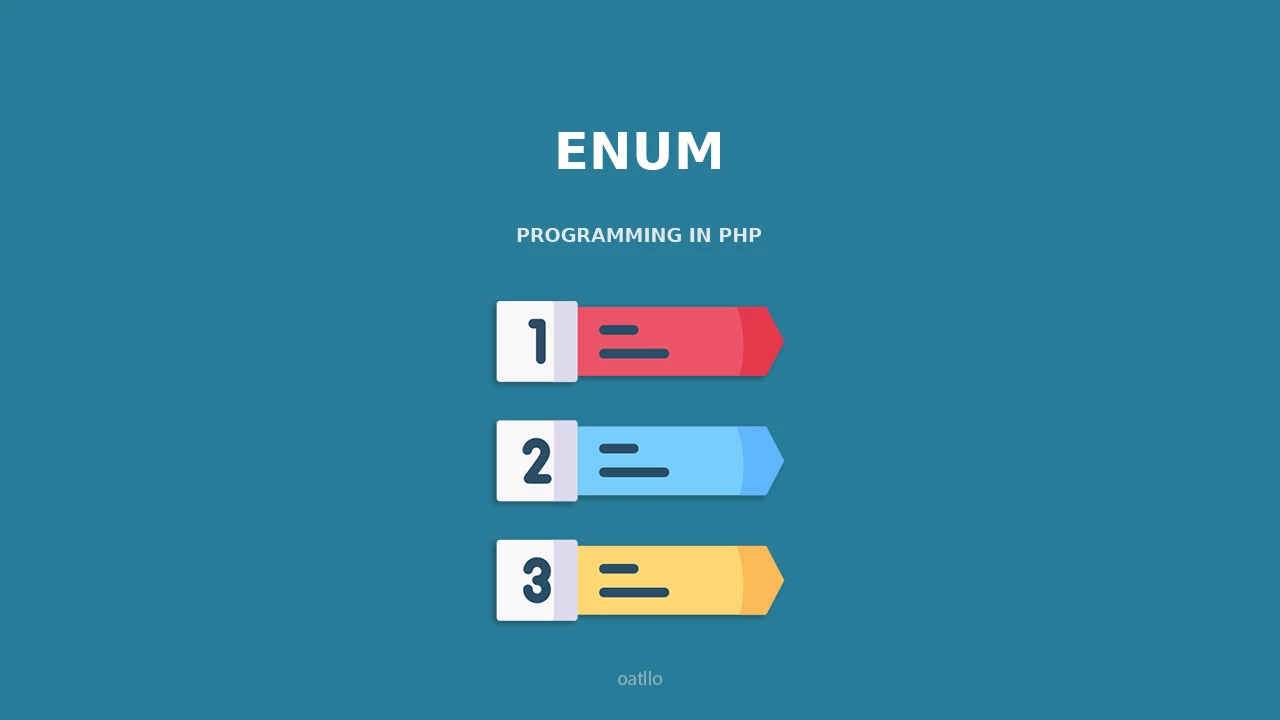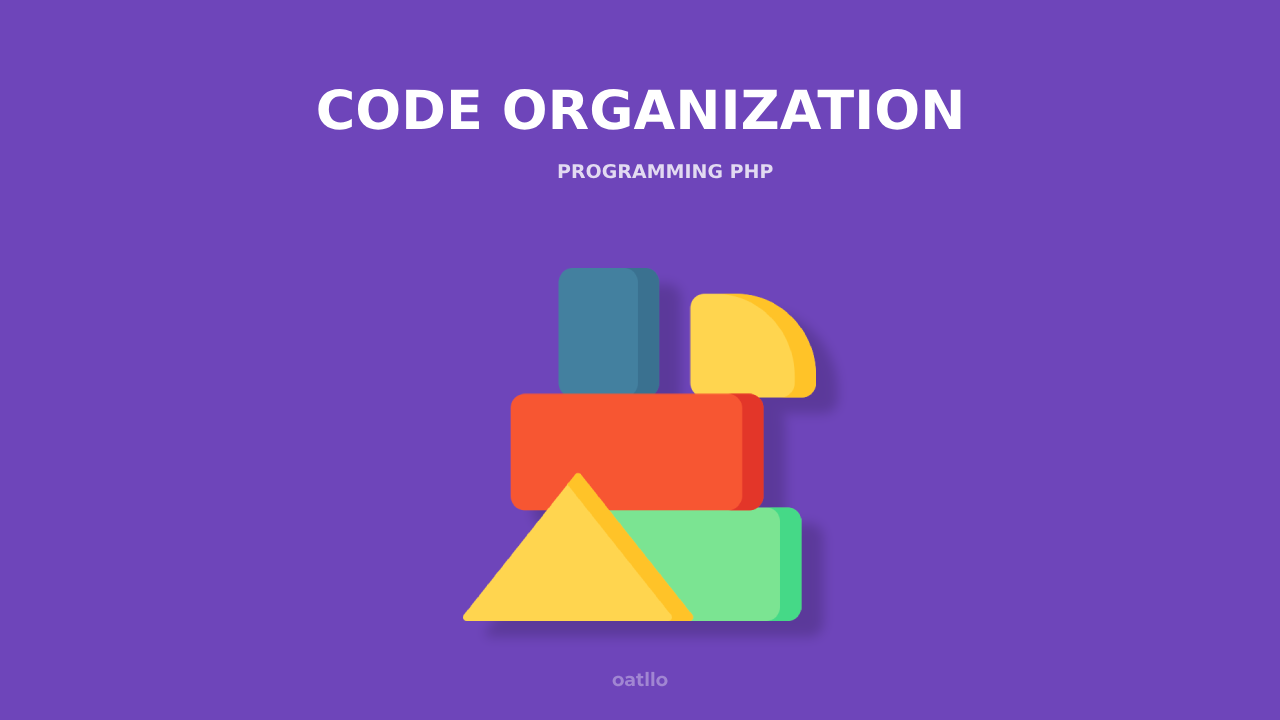Improve PHP code organization with modern folder structure, namespaces, and architecture patterns. Make scalable, clean, and testable PHP code.
Clean PHP code organization is the backbone of scalable applications. Without a firm structure, projects soon go off the rails and become error‑prone. In this paper, we investigate practical ways of organizing PHP code from the folder level to namespaces and domain‑driven design. Combined, these practices ensure maintainability and long‑term team productivity.
Code Organization Directly Affects
- Developer productivity
- Team collaboration
- Onboarding speed
- Testability and scalability
Poor structure leads to tightly coupled, hard‑to‑debug code. Well‑organized projects scale easily and make collaboration intuitive.
The Foundation — Use PSR Standards
Modern PHP projects should follow PHP‑FIG standards, especially:
- PSR‑1 – Basic coding standards
- PSR‑4 – Autoloading classes using namespaces
- PSR‑12 – Extended coding style guide
Following these ensures interoperability across libraries and a predictable structure.
PSR‑4 Autoloading Example
"autoload": {
"psr-4": {
"App\\": "src/"
}
}
This maps the class App\Service\Mailer to src/Service/Mailer.php.
Recommended Folder Structure for PHP Projects
A common layout for organized PHP applications:
/src
/Controller
/Service
/Repository
/Model
/DTO
/Exception
/tests
/config
/public
/vendor
Explanation:
- Controller: Handles HTTP input/output
- Service: Business logic
- Repository: Database access
- Model: Data structures / entities
- DTO: Data Transfer Objects
- Exception: Custom errors
This modular layout keeps files cohesive and purpose‑driven.
Use Namespaces to Avoid Conflicts
Namespaces prevent class‑name collisions and reflect logical grouping:
namespace App\Service;
class InvoiceService { ... }
Import where needed:
use App\Service\InvoiceService;
Keep namespaces shallow and avoid mixing unrelated classes in one namespace.
Separation of Concerns
Organize code by responsibility, not just technology.
Don’t Put Everything in the Controllers
- Accept a request
- Pass it to a service
- Return a response
Example:
public function store(Request $request) {
$this->userService->register($request->validated());
}
All business logic belongs in services, not in the controller.
Extract Responsibilities into Layers
A user registration might involve:
- A FormRequest for validation
- A Service for business logic
- A Repository for data storage
- A Mailer for notification
Each layer handles one concern.
Apply Domain‑Driven Design (DDD) Concepts
In larger projects, organize code around business domains.
/src
/User
User.php
UserController.php
UserService.php
UserRepository.php
/Invoice
Invoice.php
InvoiceService.php
DDD keeps each domain’s logic encapsulated, promoting locality and cohesion.
Use Interfaces and Abstractions
interface BillingGateway {
public function process(float $total): bool;
}
// Implementation
class QuickPayGateway implements BillingGateway {
// ...
}
// Usage via dependency injection
public function __construct(private BillingGateway $gateway) {}
Avoid God Classes and Fat Models
A God Class tries to do everything—validation, saving, emailing, etc. Instead, break responsibilities into:
- Model – only represents data
- Service – handles logic
- Observer / Event – listens for lifecycle changes
- FormRequest – validates input
- Policy – handles authorization
Use DTOs to Structure Data Flow
// A DTO (Data Transfer Object)
class SignupRequest {
public function __construct(
public string $fullName,
public string $contactEmail,
public string $passcode
) {}
}
// Usage
$request = new SignupRequest(...);
$accountService->create($request);
DTOs enforce type safety, improve testability, and reduce reliance on raw arrays.
Use Configuration and Environment Separation
Don’t hard‑code values such as database passwords or API keys.
.envfiles (with the dotenv library)config/folder for structured settings
Example
'mail' => [
'driver' => env('MAIL_DRIVER', 'smtp'),
'host' => env('MAIL_HOST'),
]
Access via a config wrapper: config('mail.host');
Use Composer Autoloading Effectively
Composer loads classes based on namespace mappings in composer.json.
"autoload": {
"psr-4": {
"App\\": "src/",
"Domain\\": "domain/"
}
}
Run composer dump-autoload after changes.
Laravel‑Specific Organization Tips
- Move logic out of controllers into Services or Actions
- Use
App\DomainsorApp\Modulesto group by business domain - Create dedicated folders for Events, Policies, Jobs, and Observers
Symfony Code Organization Tips
- Use
src/Domainfor business logic - Autowire services with type hints
- Place reusable code in bundles or components
- Wire services cleanly via annotations or YAML/XML
Common Pitfalls in PHP Code Organization
- Flat folder structures – group files by feature or responsibility.
- Overuse of static helpers – prefer injected services.
- No boundaries between layers – keep presentation, application, and domain separate.
Tools to Enforce Code Quality
- PHPStan or Psalm – static analysis for types and architecture rules
- PHP CS Fixer / phpcs – maintain coding style
- Deptrac – analyse architecture layer boundaries
- Rector – refactor legacy code into a modern structure
PHP Code Organization
Whether for a small API or a huge SaaS product, readable, scalable, and testable code relies on PSRs, separation of concerns, domain‑driven structure, and interface‑driven architecture. A clear structure accelerates onboarding, boosts productivity, and prepares your codebase for expansion.