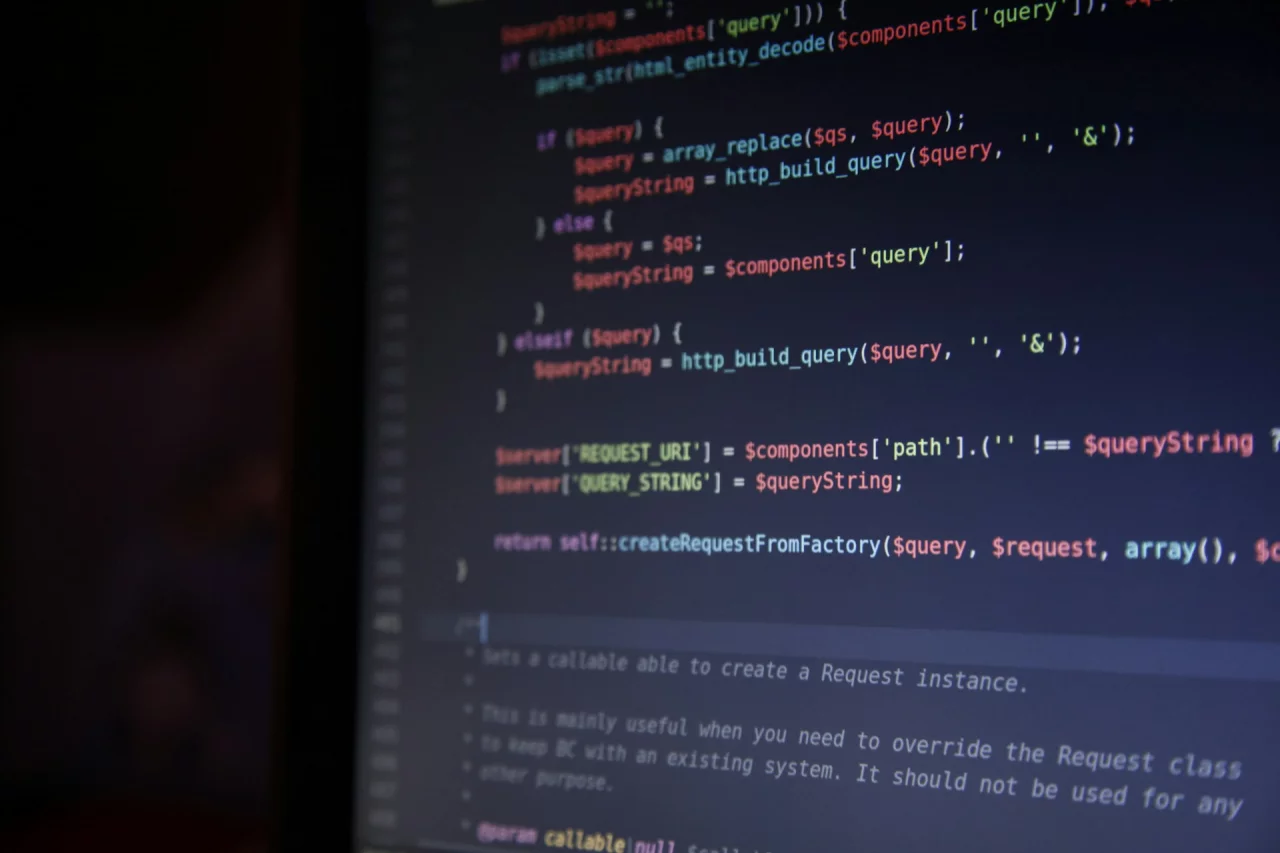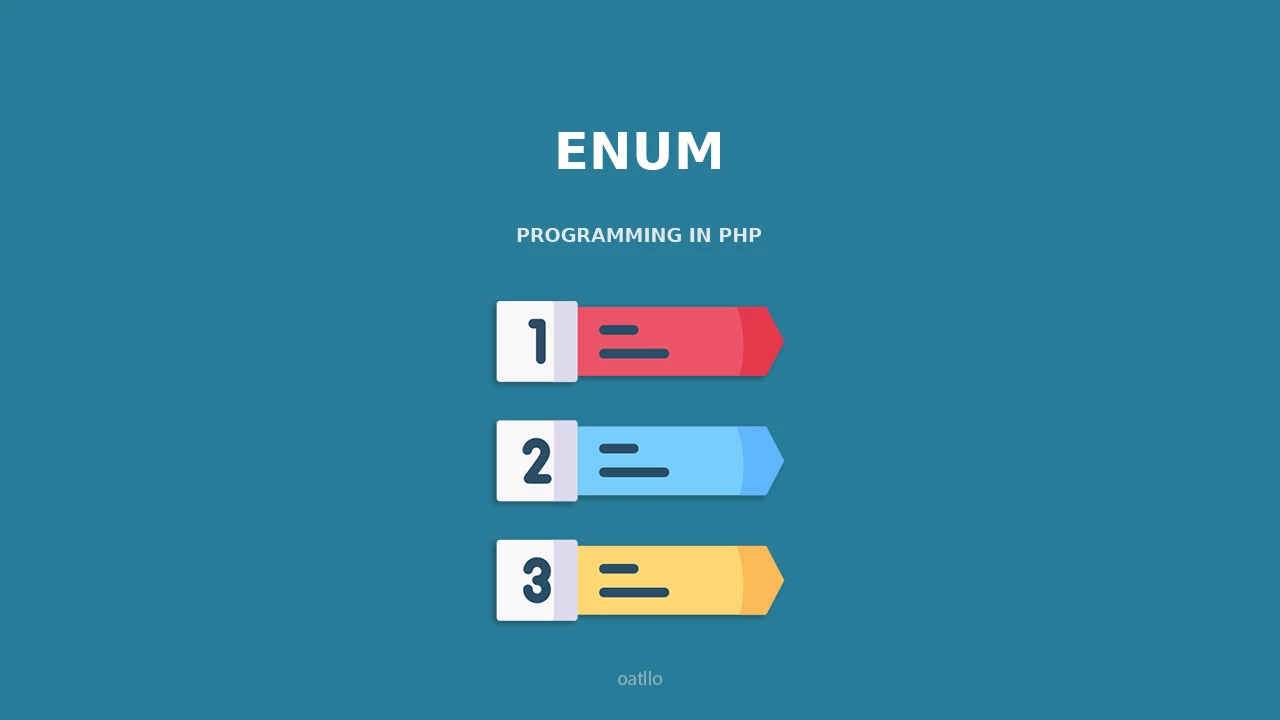Learn about crucial PHP security best practices for your web‑based applications. How do you secure against XSS, SQL injection, CSRF, and other threats?
In modern PHP development, nothing is more important than security. The best practices below keep your application safe from common attacks such as SQL Injection, XSS, CSRF, and data leakage. You will see real‑world examples and the methods used by leading engineers and architects.
The Top PHP Security Best Practices to Protect Your Application
Improper code can expose vulnerabilities like:
- Data breaches
- Server hijacking
- Account takeovers
- Payment fraud
1. Prevent SQL Injection with Prepared Statements
SQL Injection occurs when attackers insert malicious SQL into queries via user input.
Bad Practice
$query = "SELECT * FROM members WHERE contact_email = '$userEmail'";
Best Practice (PDO)
$lookup = $db->prepare(
'SELECT * FROM accounts WHERE contact = :contact'
);
$lookup->execute(['contact' => $userContact]);
$record = $lookup->fetch();
Never concatenate user input in SQL. Always use prepared statements with bound parameters, either with PDO or Laravel’s Query Builder / ORM.
2. Sanitize and Escape Output
Raw PHP
echo htmlspecialchars($userInput, ENT_QUOTES, 'UTF-8');
Blade (Laravel)
{{ $userInput }} {{-- Escapes by default --}}
{!! $userInput !!} {{-- DO NOT use unless necessary --}}
Only output raw HTML if you are absolutely sure it is safe.
3. Use CSRF Tokens
Laravel automatically injects and verifies a CSRF token in every form:
For custom frameworks, implement CSRF protection manually with session‑stored tokens.
4. Validate All Inputs
$request->validate([
'email' => 'required|email',
'age' => 'integer|min:18',
]);
Also validate:
- Query strings
- Headers
- JSON payloads
5. Secure File Uploads
- Check MIME type and extension
- Use random file names
- Store files outside the web root
- Disallow executable types
$request->file('avatar')->store('avatars', 'public');
6. Use HTTPS and Force It
Always encrypt data in transit.
- Get a free certificate from Let’s Encrypt
- Force HTTPS via
.htaccess, NGINX, or middleware
\URL::forceScheme('https'); // Laravel
Strict-Transport-Security: max-age=31536000;
7. Protect Against Session Hijacking
session_set_cookie_params([
'secure' => true,
'httponly' => true,
'samesite' => 'Strict',
]);
Also:
- Regenerate session ID after logging in
- Never expose session data to frontend JavaScript
8. Keep PHP and Dependencies Updated
- Use at least PHP 8.1+
- Run
composer outdated - Enable Dependabot or similar for automatic updates
composer update
php artisan security:check
9. Handle Errors Securely
- Set
APP_DEBUG=falsein production - Create custom error pages (
resources/views/errors) - Log detailed stack traces privately, never to the browser
10. Implement Role‑Based Authorization
Do not rely solely on frontend restrictions.
Laravel Gate Example
Gate::define('edit-post', function ($user, $post) {
return $user->id === $post->user_id;
});
// In a controller
$this->authorize('edit-post', $post);
Or via middleware:
Route::middleware('can:update,post')
->put('/posts/{post}', ...);
11. Limit Login Attempts
Route::post('/login', [AuthController::class, 'login'])
->middleware('throttle:5,1'); // 5 attempts / minute
12. Store Passwords Securely
Never store plain‑text passwords.
$password = Hash::make('secret'); // Laravel
// Native PHP
$passwordHash = password_hash($password, PASSWORD_BCRYPT);
13. Use Security Headers
X-Frame-Options: DENY
X-Content-Type-Options: nosniff
Referrer-Policy: no-referrer
Content-Security-Policy: default-src 'self'
14. Monitor for Vulnerabilities
- OWASP ZAP – dynamic scans
- SonarQube – static analysis
- PHPStan with security rules
- Roave Security Advisories
15. Always Assume You’re Under Attack
This defensive mindset means you must:
- Validate everything
- Escape everything
- Never trust the client
- Keep secrets secure
- Review logs regularly
Conclusion – PHP Security
These must‑take security practices make your PHP applications resilient against real‑world threats. From SQL injection and XSS to session hardening and strict validation, success lies in denying every window of opportunity to attackers. Begin now, incorporate these checks into your development cycle, and keep your users safe.