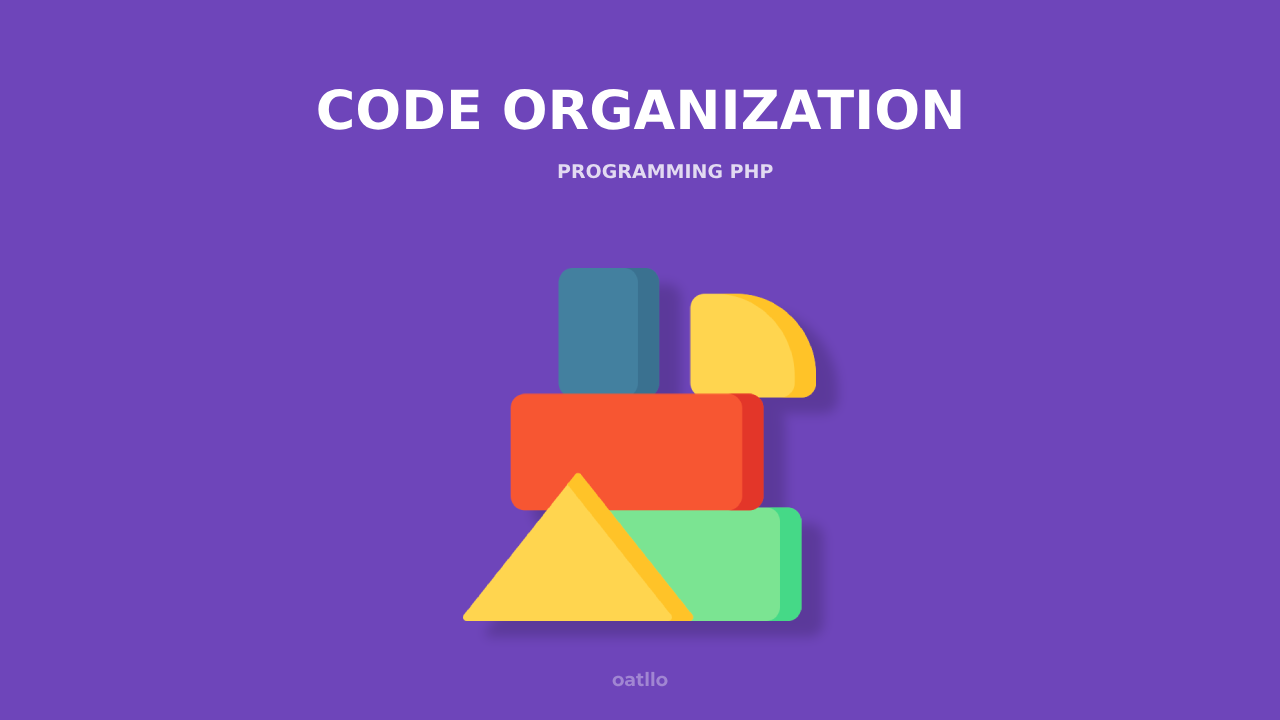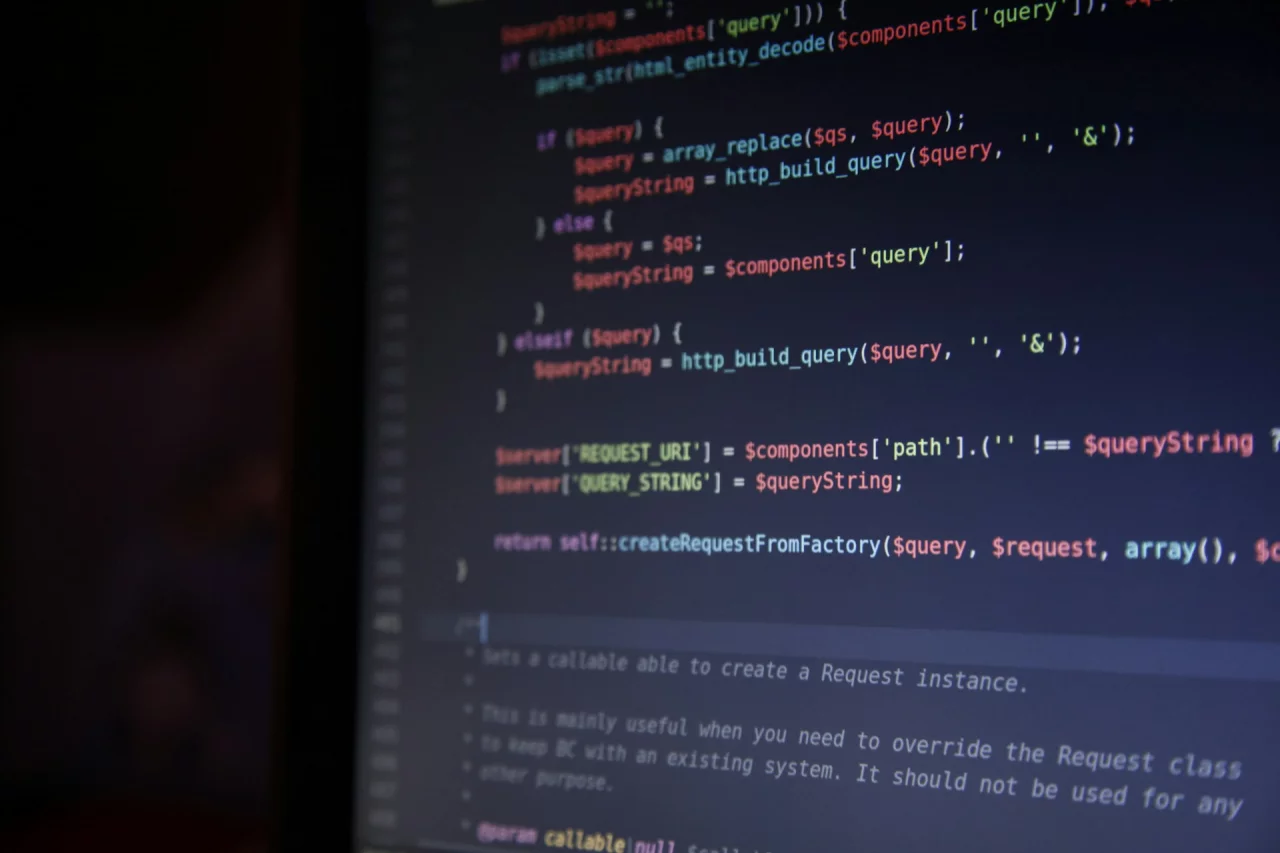Introduction to PHP Code Organization
When you think about programming in PHP, what comes to your mind? Perhaps rich features, easy access to databases, or the ubiquity of this language on the web?
But what about code organization? You know, how to put it, it’s the key to success in creating applications and websites. Code organization is not just a matter of aesthetics – it’s the foundation on which you build your “digital cathedral.” The better organized your code is, the easier it will be to navigate, develop, and adapt in the future. Think of it like cleaning your house; if everything has its place, it’s much easier to find what you need.
A practical approach to PHP code organization brings a number of benefits. First and foremost, clean and organized code makes it easier to understand not only for you but also for other developers who may take over the project after you. It’s like passing the baton in a relay race – the better you are prepared, the smoother the run will be. Another advantage is reducing the risk of errors, which in a world where every line of code can have enormous significance, is crucial. Facilitating debugging and expanding projects is another reason why it’s worth spending time on good code organization.
Throughout this article, we will look at best practices that will make your PHP code clearer and more efficient. We will start with fundamental principles such as:
- Using readable nomenclature
- Using identifier conventions
- Breaking code into modules and functionalities
This is reminiscent of slicing a delicious pizza into pieces – each piece should be a tasty addition to the whole creation. There will also be tips on folder structure and dependency management. Who knows, you might discover ways that will make your code a "superhero" of more than one application?
To conclude this section, I encourage you to reflect - have you ever considered how code organization affects your daily work process? You will find that good practices in this area can significantly impact your performance and enjoyment of programming. It’s time for a journey into PHP code organization, which will surely bring many benefits!
Use the PSR-12 standard in your code organization
If you have ever wondered why your PHP code resembles a maze with no exit, you may not have yet discovered the magic of coding standards like PSR-12. Imagine coding as building a castle out of LEGO blocks: without the proper instructions and standards, it is incredibly easy to mix up the blocks, resulting in some pieces simply not fitting together.
Coding standards in PHP, such as PSR-1, PSR-2, and the most current PSR-12, are like those magical instructions that tell us how to build our code in a clear and thoughtful way. PSR-12, which extends previous guidelines, focuses on making your code not only readable but also consistent, which in turn facilitates collaboration with other developers. Who knows, maybe your coworker will declare that your code is so well-written that they will start learning PHP themselves, right?
Adhering to standards like PSR-12 is really the key to success when working with a team. When everyone writes their code according to the same rules, it becomes much easier to understand the intentions of other developers. Instead of digging through the depths of documentation searching for answers to the question "what did the author of this function mean?", your colleague can simply look at its compliance with PSR-12 to immediately grasp what it's all about. Sometimes small steps lead so quickly to great achievements.
When we delve into the details of the standards, it is worth noting a few key principles that define PSR-12:
- Consistency of code formatting: each class should be declared in a separate file, and its name should use uppercase letters for new words according to the CamelCase convention.
- Indentation: it is required to use spaces for indentation, which helps avoid confusion with tabs that may be interpreted differently in various editors.
- Line lengths: PSR-12 suggests that no line should exceed 120 characters.
Think of it as arranging blocks in a straight line – too long blocks disrupt the whole order, and their use in the code makes it less readable. It is worth adopting these principles to create clean and clear code, which will be a joy for both you and your team.
So you see, PSR standards are like a map that guides you through the thicket of programming challenges. Without them, it is easy to get lost, especially when a project becomes bigger and more complex. Therefore, by choosing PSR-12 as your guide on your journey through PHP, you protect yourself and others from the chaos that often accompanies programming. And who wouldn’t want to organize their coding kingdom to make it a pleasant place for other developers?
// Example PHP code adhering to PSR-12
namespace MyApp;
use AnotherNamespace\AnotherClass;
class MyClass
{
public function myMethod(): void
{
echo 'Hello, PSR-12!';
}
}
So, we greet you on your path to coding excellence. One of the most important steps you can take is fully understanding and implementing the PSR-12 standards. As a developer, standing at the forefront of the fight against unreadable code, you will be able to enjoy the benefits of clarity and consistency in your daily work.
Remember, that accuracy in code not only enhances its quality but also speeds up the process of creation, which in today's programming world is crucial.
And so, with each new project, by following the PSR-12 principles, your code will not only be functional but also aesthetic and pleasant to the eye!
If we think about PHP code organization, we cannot ignore one of the most important aspects – the structure of directories and files. Imagine that your project is a huge, tangled labyrinth where it's easy to get lost without proper guidance. Proper organization is the key to controlling this chaos.
It's worth dividing our project into different categories, which will make it easier to manage the code and understand what's happening in each of its nooks and crannies. So how should we approach this task?
The first step in organizing code is to create a clear division into the main components of the application. We can usually distinguish three main elements: logic, views, and resources. Each of these elements plays its unique role and deserves a proper place in the directory structure.
For example, in the logic directory, we honestly place all files responsible for the application's logic – be they classes, functions, or services. This way, we avoid clutter and increase the readability of the code.
A separate directory for views, often called views, is another important place. This is where we will place our template files that are responsible for presenting data on the page. It's worth using a naming convention, for example, adding a prefix to file names, so that we immediately know what a given file refers to. Ultimately, resources such as CSS styles or JavaScript scripts should find their place in the assets directory to smoothly integrate all visual elements of the project.
When organizing files, it’s also important to keep in mind that everything should be logical and understandable for other programmers who may come across our code. The more intuitive the structure, the easier it will be to understand the project, even if no one has delved into its secrets for months. It’s like in a restaurant – if you don’t know where the vegan dishes are and where the meat dishes are, even the best chef can't help you make a choice.
Let’s not forget about complex projects, which can consist of hundreds, if not thousands, of files. In such cases, it would be beneficial to further separate folders into modules. For example, if you're creating an e-commerce application, you might have folders for:
- products
- cart
- checkout
This way, each module can function independently, facilitating teamwork and further development of the project.
The more thoughts we have about the directory structure, the faster we can transform our project from an unreadable chaos into a clear set of elements that will work together like a well-oiled machine. It’s like tidying up a closet – if you know where everything is, you’ll avoid frantic searching in crisis moments.
The last step may be to create subfolders. In the logic folder, we can have subfolders with appropriate classes, such as:
- Controllers
- Models
- Services
// Example of folder structure
/project-root
/logic
/Controllers
/Models
/Services
/views
/assets
/css
/js
Looking at your projects this way, through a organized structure, will allow you not only to maintain cleanliness and usability but also add a bit of pleasure to your work. Regardless of the scale of the project, it's worth investing time to think about how to divide the code in a thoughtful and comfortable way. Because who said that organization has to be boring?
In many cases, whether in a home office or during the development of an application, modularity is like building with LEGO blocks. As they say, it's best to build something that you can easily take apart and put back together. Modularity of PHP code is a key element of good software architecture. It allows developers to create individual components that can be used wherever they are needed, which in turn leads to code reuse. Can you imagine what it would be like if you could write an algorithm once and then use it dozens of times in different parts of a project? Sounds appealing, doesn't it?
Modular code is like a well-organized toolbox. Instead of throwing everything into one bin, we arrange everything by type, size, or color.
By creating modules in PHP, you can define classes and functions that perform specific tasks. For example, if you have an application that requires removing duplicates from a database, instead of repeatedly rewriting the same code in different files, you create one function. In every other place where you need the same function, you simply call it. This significantly eases your life, and your projects become more readable and manageable.
Imagine this situation: you have just finished a long coding session, creating something amazing, but suddenly change your mind and decide you need a different approach.
With modular code, all you need to do is change one component; the rest can remain the same. It's like being able to swap out blocks at one moment without tearing down the entire structure to zero.
Isn't that wonderful? Code reuse also translates into saving time and effort. Classes and functions not only reduce code redundancy but also help with clarity—your fellow developers (and maybe even you in the future) will find it easier to understand what works and how.
For example, consider a class for managing users. You can create a single class that handles registration, login, and account deletion. This way, whenever you need to perform user-related actions, you simply call methods from that class. The result? Precise and clean code that doesn’t scream “look at me, I’m chaotic!”
Let’s talk about another aspect, which is inheritance! In PHP, thanks to object-oriented programming principles, you can create child classes. This means you can inherit traits and methods from a base class, just like a child grows up and acquires the skills of their parents.
This is magical because it introduces flexibility into your code. Imagine you're creating a large programming family— a base class with methods for handling payments, and then several inheriting classes, each with their own specifics but leveraging solid foundations.
In this way, when something changes in the methods of the base class, all descendants automatically gain those fixes.
This saves a tremendous amount of time and work, as well as reduces errors that may occur when you have to make changes in many places. But remember, inheritance also requires consistency.
When creating well-organized PHP code, strive to ensure that the class hierarchy is clear and logically arranged, because no one likes to wander in the fog of class families.
By practicing modularity and code reuse, you not only keep your project organized but also create a space where you can easily adapt and expand your software.
Remember that the key to success in programming is not only creating code but also the ability to manage it. In this regard, becoming friends with the principles of working modularly and applying code reuse will make your PHP projects more user-friendly and easier to understand for other developers.
Who would have thought that organizing PHP code could be so fascinating?
Documentation and Comments
Have you ever wondered why some PHP projects look like a mess with hundreds of unknown function and variable names, while others are neat and organized, like a tidy room with minimalist decor? In this context, documentation and comments play a crucial role. They are like a treasure map, guiding every developer through the labyrinth of code and helping them understand what lies behind each piece.
It’s undeniable that well-commented code is not just good practice, but also a way to keep others (or yourself in a few months) from getting frustrated while reading our masterpiece. Comments in PHP code should be short, understandable, and placed in appropriate spots.
You want to explain what a specific function does, but you don’t need to write a whole novel that distracts from the actual code.
Shortcuts and Conventions
First and foremost, it’s worth sticking to naming conventions and abbreviations. While minor changes in code can happen, there’s nothing worse than facing a snippet where a variable named $x represents something different in one context than in another.
That’s why it’s always a good idea to use naming that clearly indicates what each item is for.
As for the comments themselves, I recommend short and concise sentences that quickly remind future programmers what these lines are about.
- Do you want to describe a function whose job is to sort an array?
- Instead of writing "this function sorts an array," it’s better to write: sortArray - function that sorts an array in ascending order.
Yes, it really sounds like an instruction, but it conveys much more in less time.
Documentation Generation Tools
Don’t forget about tools that can simplify the entire documentation process. There are many options on the market that automatically generate documentation from your code based on comments.
Do you know PHPDoc? This tool is a true gem among documentation systems.
- With one command, you can create the entire documentation for your project, making it a time-saver and a big investment for the future.
- After all, well-documented code is like a well-organized workshop - it's much easier to find the tools you need.
Why invest in documentation?
You could say that fighting the temptation to save time on documentation is like resisting the temptation to eat a cookie – a fleeting pleasure.
When you think your application works, eventually you’ll find yourself in a situation where the effort put in might save you in the future.
How much easier it will be to solve problems and make changes when the documentation is written – it can be extremely helpful in maintaining the project long-term. Example?
- Imagine that after a year of working in a project team, a new person joins.
- If they don’t have documentation, they might feel like piloting a ship without a map on a dark night.
Thus, the most important advice you can give to beginner PHP developers is: never neglect documentation.
Even though you just finished creating that fantastic function, remember that in the long run, it could be a key element of your success in programming.
// PHP code example demonstrating documentation for functions
/**
* Sort an array in ascending order
*
* @param array $array Array to be sorted
* @return array Sorted array
*/
function sortArray($array) {
sort($array); // Using built-in sort function
return $array;
}
// This function is for sorting an array
function sortArray($array) {
sort($array); // Using built-in sort function
return $array;
}
Testing and Maintaining PHP Code
Imagine that you have written a perfect web application that works flawlessly on your computer, but when it is deployed on a production server, something goes wrong. Sounds familiar? That’s why testing and maintaining code are key components of good PHP coding practices. So today, we will delve into this extremely important topic and discover how effective testing can save us from disasters.
The most important question we need to ask ourselves is: why test the written code? In short – testing allows us to identify errors before they reach end users. It’s like securing your fortress; you don’t let anyone in until you are sure that all the locks work well. But testing is not just a way to catch bugs. It’s also a practice that allows us to create better and more readable code, as it forces developers to clearly define the behaviors of functions.
Types of Tests in PHP
In PHP, we have several types of tests that are worth knowing about:
- Unit tests – allow checking small units of code in isolation. It’s like cleaning one room in a castle – you make sure everything is in its place before moving on to the next. PHPUnit helps make writing and running such tests easier. Interestingly, using PHPUnit may initially seem like climbing a steep hill, but over time, it becomes second nature.
- Integration tests – focus on checking how different parts of the system work together. It’s like a band of musicians; each may be great individually, but only together do they create a harmonious whole.
When writing tests, you should really pay attention to readability. If tests are hard to understand, they may become more of a hindrance than a help at some point. The more organized and understandable your test code is, the easier it will be to maintain it later. In an ideal world, each test would be described in such a way that even a New Person in the Team could understand what it does in just a few moments, but it doesn’t always work that way!
In the context of PHP testing tools, it is also worth mentioning Continuous Integration (CI) tools, which automate the process of running tests. You can think of CI as a constantly vigilant security guard ensuring that no new code introduced into the system breaks anything that already works. With such tools, we are able to implement new functionalities with greater peace of mind because we are confident that our code has been tested and works as expected.
Remember that testing and maintaining code are not one-time actions – they are a cycle. Your code is a living organism that requires continuous care, especially as you develop your application. Maintenance also involves constantly making adjustments, which may require modifying existing tests because what once worked might become completely useless in new circumstances.
No matter how well-written your code is, tests will help you discover not just bugs but also aid in the learning process. The more you test, the more you think about what you are trying to achieve. Treat tests as friends that will continually educate you and help you become an even better developer. When you start viewing tests as something positive, you find that organizing PHP code becomes much more enjoyable.
Finally, it is worth noting that effective tests and proper code maintenance not only ensure better application quality but also speed up debugging processes and collaboration within teams. Well-tested code means less headache and more time for the creative aspects of programming. Everyone wins, and you can enjoy every line of code you write!
We now move on to a topic that will certainly help you in your work on PHP projects. I'm talking about dependency management, which can be like a superhero saving your code from chaos. If you've ever encountered a compilation problem or version incompatibility, you know that without proper management of these dependencies, you can end up in a trap that's hard to escape from.
That's why it's worth taking a look at Composer – a tool that effectively helps in organizing all those external libraries and components that may soon become an indispensable part of your project.
Composer is nothing more than an dependency manager for PHP, allowing you to manage packages in a simple and transparent way. This ensures that you can not only track which libraries are used in your project but also quickly update them to the latest versions. Sometimes you might feel like a ship captain searching for treasures – navigating through a sea of packages, and Composer gives you a map to find the things you need.
And it's known that the rapid pace of library development can be overwhelming, so it's good to have someone take this burden off your hands.
How does Composer work in practice?
At the beginning, you will need a composer.json file where you define which dependencies are essential for your project. Let this be a cooperation agreement for you – on one side yourself, and on the other all the packages you need.
Below is an example of a minimal file structure:
{
"require": {
"monolog/monolog": "^2.0",
"guzzlehttp/guzzle": "^7.0"
}
}
In the above example, you can see that we are using the handy logging tool Monolog and Guzzle - a popular library for handling HTTP. Notice that we can specify the version we need. After defining the dependencies, just run a few commands for Composer to install all the required packages,
and you don't have to worry about the details – it's like ordering food delivery when you don't have to worry about cooking!
Updating and version control
However, keeping the project in cousinly tugs with updates is not the end - there is also the issue of updating and version control. Every project is like a well-written thriller – you need tension and emotions, but also a solid foundation. When you update dependencies, it's worth considering how changes in libraries may affect your code.
It may happen that updating one package causes unexpected issues with others it interacts with.
This is where testing and versioning techniques come to the rescue, which can save you from unpleasant surprises.
It is recommended to use SemVer (Semantic Versioning), which allows for better understanding of what changes each update introduces. Depending on the type of update, you will either:
- be able to update the package without worry (between patch versions),
- or be faced with an update that brings something new but may require consideration (between minor or major versions).
This approach will help you not only to save time but also to minimize frustration related to bugs and conflicts in the code.
Summary
In summary, dependency management is a complex process, but using tools like Composer makes it less painful. Treat each dependency like a brick in the construction of your project - wonderful if one fits perfectly, but reducing their number will bring more harmony and simplicity.
Remember, each package is a potential storm, and you need to be well-prepared to come out unscathed.
Proper management of dependencies is the key to success and peace of mind in every project you work on.
As the time comes to conclude our journey through the world of PHP code organization, let’s take a moment to reflect. We’ve navigated many twists and turns, discovering wonderful practices that not only improve the quality of our code but also make us better programmers. Thanks to them, navigating projects becomes more intuitive and efficient.
Are you wondering what this leads to? It seems that the key to success and peace of mind in every project you work on is consistently applying best practices!
Perhaps you are already ready to put them into practice. Let’s remind ourselves of a few of them. First and foremost, understanding and implementing the principles of DRY (Don’t Repeat Yourself) helps you avoid code duplication, which in turn leads to greater clarity and simplicity in managing our projects.
Think of it like cooking. If you have to prepare the same dish from scratch every time, it becomes tedious. But if you develop a recipe once and can use it repeatedly, you are taking a step towards efficiency.
We cannot forget about SOLID. These principles are like the foundations of a building – the stronger they are, the less risk there is of something collapsing.
By adhering to the SOLID principles, you create code that is easier to test and scale. Each principle adds something unique, like different ingredients in our favorite cake that together create a pastry masterpiece.
It’s also worth mentioning the use of Composer and dependency management.
Nowadays, you don’t have to write everything from scratch. There are often ready-made solutions that you can leverage, saving time and effort. It’s like having a well-stocked grocery store at your fingertips, where instead of baking cookies from scratch, you can just grab a package.
It’s worthwhile to utilize the available tools that make work easier.
Another point worth emphasizing is code testing. Here, it’s important to focus on quality – unit and functional tests should become your best friends.
Thanks to them, you can be confident that every part of your code works smoothly and won’t cause surprises after deployment.
It’s like checking if your car has all the fluids before a long trip – it’s always better to be prepared and avoid unpleasantness.
In summary of these wonderful practices, it’s important to put them into action, rather than merely keeping them in the corners of your mind. Applying the principles of DRY, SOLID, managing dependencies using Composer, and regularly testing your code are elements that can transform your way of working.
There’s no better time than now to become a more conscious programmer who not only reads about best practices but also implements them. Every project becomes not only more organized but also more satisfying to work on.
Make an effort to integrate these principles into your daily programming, and the personal satisfaction of code clarity and stability will surely reward all your previous efforts.
So, follow the path of good code, and PHP will become not just your tool but also a part of your creative expression.
As everything starts to come together, you realize that it’s worth investing in education and consistency in work, and the extra hours spent on organization yield efficient results and satisfaction in your craft.